Deploying Angular Apps
- Deploying an Angular application is the final step in the development process, allowing you to make your application accessible to users on the web. Angular provides several deployment options that cater to different hosting environments and deployment scenarios. In this guide, we will explore various methods of deploying Angular apps.
- Understand the importance of building a production-ready version of your Angular app.
- Learn how to use the Angular CLI to build an optimized, minified, and bundled version of your application.
- Explore configuration options to customize the build process.
1) Building the Production Version :
- Choose a suitable hosting environment for your Angular app based on your requirements.
- Explore popular hosting options such as shared hosting, virtual private servers (VPS), dedicated servers, and cloud platforms.
- Understand the considerations for selecting the right hosting option for your application.
2) Hosting Options :
- Learn how to deploy your Angular app to a web server using FTP, SFTP, or SSH.
- Understand the directory structure and configuration requirements for hosting an Angular app on a web server.
- Explore options for configuring SSL certificates and enabling secure HTTPS connections.
3) Deploying to a Web Server :
- Explore cloud platforms such as Amazon Web Services (AWS), Microsoft Azure, and Google Cloud Platform (GCP) for hosting your Angular app.
- Understand the deployment processes and configuration settings specific to each cloud platform.
- Learn about platform-as-a-service (PaaS) offerings like AWS Amplify, Azure App Service, and Firebase Hosting for simplified deployment.
4) Deployment to Cloud Platforms :
- Implement continuous deployment to automate the deployment process and streamline updates to your Angular app.
- Learn how to set up continuous integration and continuous deployment (CI/CD) pipelines using tools like Jenkins, GitLab CI/CD, or GitHub Actions.
- Understand the benefits of automating the build and deployment process in a collaborative development environment.
5) Continuous Deployment :
- Configure domain names and DNS settings to map your Angular app to a custom domain.
- Understand how to set up DNS records, including A records, CNAME records, and SSL certificates for domain validation.
- Learn about domain providers and DNS management platforms for configuring your custom domain.
6) Domain Configuration and DNS :
- Implement monitoring and error tracking tools to gain insights into your deployed Angular app's performance and issues.
- Explore tools like Google Analytics, New Relic, or Sentry for monitoring application usage, performance metrics, and error reporting.
- Utilize logs and analytics data to identify and resolve issues, improve user experience, and optimize your application.
7) Monitoring and Error Tracking :
By following these deployment practices, you can make your Angular app available to users and ensure a smooth and reliable user experience. Whether deploying to a web server, cloud platform, or utilizing continuous deployment, the goal is to make your application accessible and reliable for your users. So, let's dive into deploying Angular apps and bring your application to the world.
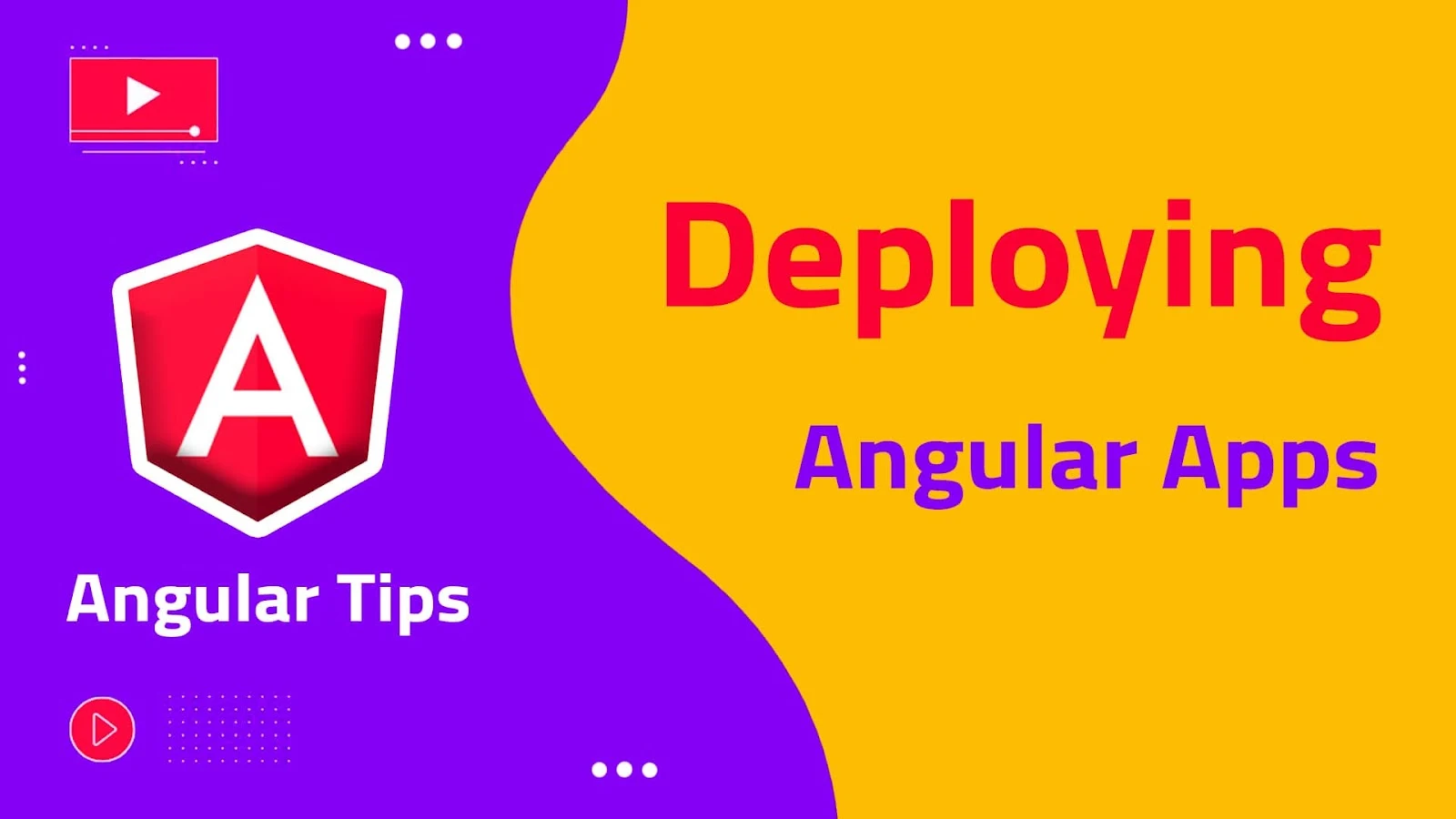
DO leave your comment