Step-By-Step Guide to Creating Your First Angular Project (Simple Steps)
Watch Full Video :
Step-1 : (Install Angular Cli)
first you need to do is install the Angular CLI. This is a command-line tool that will help you create and manage your Angular projects. after open a command prompt and type in the following command to create your project
npm install -g @angular/cli
Step-2 : (Create a New Project)
Create a folder for your application in your computer, after open a command prompt and type in the following command files you need to start developing your Angular application.
ng new projectName
you can type Y to Add routing file in your angular project, if you can type N to Not add routing in your angular project
up/diwn arrow press to you can select stylesheet format.
Step-3 : (Install Bootstrap)
Angular Don't have any Built-in css framework. you need to install bootstrap for your application look good. bootstrap is a most popular css framework. you need to install it by running the following command.
npm install bootstrap
Step-4 : (Add Bootstrap CDN)
Add Bootstrap cdn in our angular application. Add Code in index.html file.
Step-5 : (Start the Development Server)
you can start development server. after you can open your browser and navigate to http://localhost:4200 to see your Angular Application.
ng serve
Step-6 : (Deploy Your Application)
you can deploy angular project it to production server. you will need to create a build your application by running the following command.
ng build
Step-7 : (Install Angular Material)
install the Angular Material UI library in project by running the following command.
ng add @angular/material
Step-8 : (Install jQuery)
To install jquery in Angular use the following node npm command.
npm install jquery -- save
add the reference to jquery file in Angular.json or Angular-cli.json
"scripts": [ "node_modules/jquery/dist/jquery.min.js" ]
finally declare a variable called jQuery or $ in the angular component where you want to use jQuery plugin and enjoy now.
import { Component, OnInit } from '@angular/core';
import * as $ from 'jquery';
@Component({
selector: 'app-jquery-example',
templateUrl: './jquery-example.component.html',
styleUrls: ['./jquery-example.component.css']
})
export class JqueryExampleComponent implements OnInit {
constructor() { }
ngOnInit() {
$(document).ready(function() {
alert('I am Called From jQuery');
});
}
}








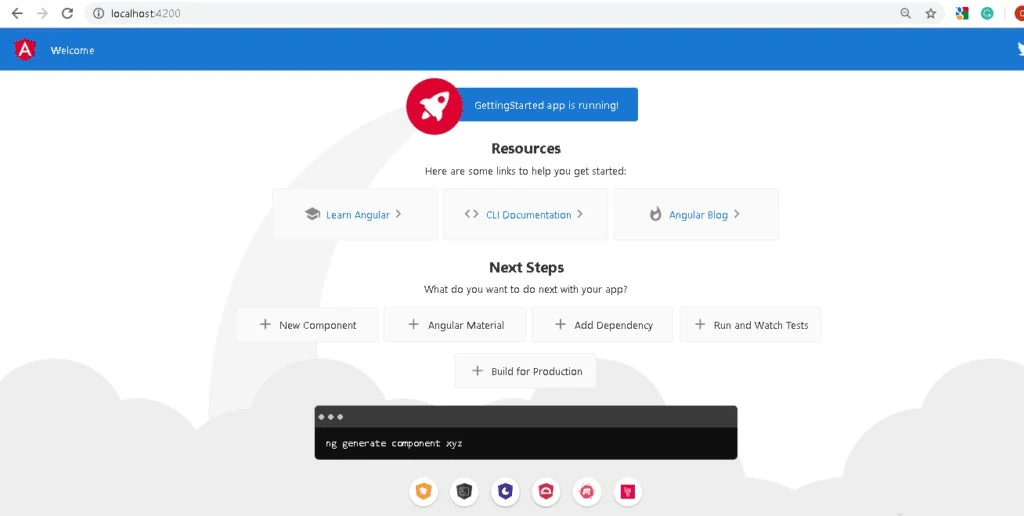




DO leave your comment